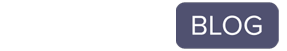The software development life cycle (SDLC) is the step-by-step process of creating new software. Software engineers and developers use life cycle models to map the phases of software development, ensuring the process is efficient and cost-effective. This article will discuss each step of the SDLC in-depth and describe different commonly-used models.
What is the Software Development Life Cycle?
The software development life cycle spans the development of new software from the initial planning stage all the way through implementation and long-term maintenance. It’s a mapping tool that aids software developers as they create new software.
Different SDLC methodologies will be best suited to different types of projects. Each model emphasizes the different benefits of SDLC.
Why is SDLC Important?
Software is most commonly developed by teams of engineers and developers. It’s critical that each individual working on the project follows the same process. Without this consistency, it would be near impossible to develop successful software and get it to the client on time.
SDLC gives each project an individualized framework to work within. It keeps the entire development team on the same page so that the process remains orderly and efficient and results in high-quality, low-cost software products.
7 Phases of the Software Development Life Cycle
There are seven software development life cycle phases that are followed in each of the different software development life cycle models. Each phase serves a distinct role and together they provide a comprehensive programming framework for efficient software development.
There are prerequisites that must be met before each phase can be started or finished. These are known as entry points and exit points. SDLC phases must be followed in sequential order by everyone on the team to ensure that the software is completed accurately, cost-effectively, and by the client’s deadline.
1. Planning and Requirement Analysis
The planning and requirement analysis phase is the first step in software development. This is when top team members gather information about the software to be developed. They talk to the client to learn the intentions of the project and then identify potential risks, issues, and opportunities.
Team members often get input from multiple stakeholders and industry experts. In this phase, the team determines what costs and resources will be required to complete the project.
2. Define Requirements
Once the requirement analysis is completed, the requirements of the software program are documented in a Software Requirement Specification document. They must be accepted by the stakeholders before the development team can begin the design process.
3. Design and Prototyping
During this phase, all of the information gathered in the previous two steps comes together as the team begins designing the architecture for the software. Multiple designs may be presented so the team can decide on the best one to move forward with.
4. Software Development
This phase is the longest of all the SDLC phases. It’s where developers begin coding and bringing the project to life. You can do this using a variety of tools such as compilers, interpreters, and debuggers. The coding language that you use will depend on the requirements of the software.
5. Software Testing
Once the software development is complete it needs to be tested to ensure it satisfies the requirements that were identified in earlier phases. Testing is usually completed by quality assurance and software testing teams. They check that there are no defects in the code and that the software runs as expected.
If any defects are found during testing, the code is sent back to the development team to be fixed. This phase continues until all errors are remedied.
6. Software Deployment
During the deployment phase, the software is delivered to the client and put into use.
7. Operations and Maintenance
Once the software is deployed, the work is not over. Issues are likely to arise that were not detected during the testing phase. During the ongoing maintenance phase, issues that come up are fixed through software upgrades and patches. New features may also be added as technology advances.
Models of the Software Development Life Cycle
Different software development methodologies are used for different types of projects. While they each follow the same basic steps, the steps are put into practice differently across different models. Here is a look at seven of the most commonly used models, including the benefits and disadvantages of each.
1. The Agile Model
The agile model is aptly named, as it works very well for projects that have changing requirements. It implements the SDLC phases in a circular structure that allows for flexibility.
Benefits
- Flexible for projects that experience changing requirements
- One of the faster models to work through for products that have quick deadlines
- Gathers client feedback during every phase
Disadvantages
- Documentation is not undertaken until later in the process which makes it difficult to transfer the project to different teams.
- Hard to accurately gauge the resources that will be needed for large products early in the process
- Difficult for less experienced programmers to utilize
2. Spiral Model
Like the agile model, the spiral model uses a circular structure to move through the SDLC steps. It utilizes iterations, or procedure repetitions, with each iteration addressing specific project requirements. It’s a risk-based model that works well for high-risk projects with complex requirements.
Benefits
- Identifies risks early in the process
- Transparent, requiring feedback during each phase
- Because issues are discovered in the early stages, cost and time estimates for the project are quite accurate.
Disadvantages
- Very time intensive
- A complex model that requires developers to be skilled in risk-assessment
- It’s possible for the spiral to continue indefinitely, without ever completing the development of the final product.
4. Waterfall Model
The waterfall model is one of the most time-tested SDLC models. It progresses through phases in a linear fashion, making it ideal for small projects that have clear and unchanging requirements.
Advantages
- User-friendly even for inexperienced programmers
- Entry and exit points of each phase are easily understandable
- This leads to a high-quality final product
Disadvantages
- Does not provide for client feedback throughout the project
- Will not work well for high-risk or ongoing projects
- Testing does not begin until late in the process, leaving problems unnoticed until the end
4. Iterative Model
The iterative model is a cyclic model that repeats a series of steps repeatedly, with each iteration getting closer to the development of the final product. It starts with a simple version of the software and gets more complex with each iteration. This model works best when the requirements of the project are clearly understood.
Advantages
- Design flaws are detected early in the process.
- Very flexible
- Cost-effective when changes need to be made
Disadvantages
- Difficult to manage due to multiple iterations
- Not effective for small projects
- Requires highly-skilled risk analysis team members
5. DevOps Model
The DevOps model has become very popular in software development. It focuses on collaboration between everyone involved in the development process. It’s a flexible process designed for fast-paced environments.
Advantages
- Automated testing
- Fast turn-around time
- Solves design problems quickly
Disadvantages
- Everyone in the organization must be committed to collaboration
- Tools must be standardized across all teams
- Managing software deployment can be challenging
6. V-Shaped Model
Using the V-shaped SDLC model, software design and testing are completed in tandem. Its structure is similar to that of the waterfall model, which follows sequential steps, but it has two arms: one for the design phase and one for the testing phase.
Advantages
- Minimizes project risks
- Results in a high-quality product due to continual quality assurance
- Cost-effective
Disadvantages
- Little flexibility
- Does not produce early software prototypes
- Very simplistic
7. Big Bang Model
The big bang model does not follow any clear process and is ideal for very small projects.
Advantages
- Requires very little planning
- Easy for new programmers to use
- Not resource intensive
Disadvantages
- Very high risk
- Ineffective for complex projects
- Will not work well for ongoing projects
SDLC Best Practices
Following SDLC best practices is critical to ensuring that security is maintained and the development process runs smoothly. Three commonly utilized best practices are source control, continuous integration, and SDLC management systems.
Source Control
Source control refers to storing all code in a single secure place. It’s imperative for keeping programs safe during development. Source control also allows programmers to track changes made to a project’s code and maintains a history of all the changes that were made.
Continuous Integration
Continuous Integration (CI) automates the merger of codes from different developers into one software platform. This allows bugs to be identified earlier on in the process. CI improves quality and speeds up the time it takes for new software to be released.
SDLC Management Systems
SCDL management systems monitor the life cycle at each phase for increased efficiency and transparency.
Learn Software Development at Coding Dojo
To learn more about the benefits of SDLC, enroll in the Software Development Bootcamp at Coding Dojo. Unlike other bootcamp programs, you don’t need any coding experience to get started at Coding Dojo. You’ll have the opportunity to learn multiple coding languages and have the knowledge to pick up new skills that will help you greatly in your career.
You’ll become a skilled programmer through the comprehensive courses offered at Coding Dojo. Enroll in our software development bootcamp today to get started in your rewarding career in programming.