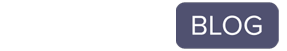Creating an app is a great way to test your programming skills. It’s a challenging project that can be intrinsically fulfilling and offer you additional income if you choose to publish it!
Here’s how to put your coding skills to the test and build an app in 10 easy steps.
How to Create an App for Beginners in 10 Steps
1. Develop an Idea for Your App
The best place to start is to solve a problem you find yourself encountering or develop an app with improvements you’d like to see in one that already exists. For example, new functionality for a clock app or a different layout for a calendar app.
If you want to create an app as a passion project (or portfolio builder), the aesthetic may be less important to you. In that case, focus on making your app user-friendly, functional, and smooth-running.
If you plan to put your app out into the world, you may consider spending more time on it to make sure it looks as good as it functions.
2. Define Your Goals or Objectives
Have you ever heard of “SMART” goals? It’s an acronym that helps you develop actionable objectives that can be easily followed and checked off as they are completed.
SMART stands for:
- Specific
- Measurable
- Achievable
- Realistic/Relevant
- Time-Bound
When writing out what you need to develop your app, break it into smaller steps. This will help you stay on track and break a daunting project up into easier-to-manage pieces and ensure you set realistic targets for yourself.
For example, if your task is to “build a calculator app,” it might be pretty difficult to start. When you break it down, it will be much more attainable.
Here’s an example of what it could look like using SMART goals:
- S: I will write down 2 functionalities I want my app to have and set aside X amount of time each week to work on it.
- M: I will test these functionalities for accuracy. Based on mathematical calculations, they should output a specific answer.
- A: I have X experience with [programming language] (this will change depending on your project).
- R: I want to add this to my portfolio and further my career by working on something tangible.
- T: I will complete the app within X months [or by X date] by working on it for X hours each week.
Remember, setting realistic and achievable goals means starting small. If an app takes you 3 years to build and perfect, you may consider adjusting the timeframe and the scope, maybe to something that will take 2-3 months or less.
3. Do Competitive Market Research
Suppose you’re building an app to solve a problem, improve the function of an existing app, or add value to your users. In that case, it’s essential to conduct market research before beginning development.
Taking the time to download similar apps to get a feel for what’s out there will help you uncover pain points and improvements you can make on your app iteration. Additionally, checking reviews and comments can help you narrow down some of the top user requests for similar apps.
By gathering this data, you can make informed decisions about the design and functionality of your application and give yourself a competitive advantage by solving issues that potential customers may have.
4. Plan Your App’s Functionality and Features
When developing a mobile app, taking an “I’ll figure it out as I go” approach isn’t good. You can easily bite off more than you can chew and try to implement an excessive number of features and functionalities that end up not being compatible with each other.
Start small and scale up later. Applications can be updated, so putting together a base app with one or two key features is a fine place to start. It can be easy to get discouraged if you find some functionalities don’t work right or are too advanced for your current skill level.
By keeping yourself on track using SMART goals and planning, you can stick to the basics and spend more time massaging out the base features, which can be built upon later.
This can also prevent countless hours of futile work, which could have been applied to other things, such as improving your app’s main features or enhancing your programming skills (to benefit future feature releases).
5. Create a Wireframe of Your App
An app wireframe is a 2D sketch that visually outlines its layout and how it will work. It’s a very basic version of your final product, meant to give you an idea of how it will function and how users can interact with it.
Contrary to traditional website wireframes, your mobile app wireframe layout should focus mainly on its functionality. Don’t get bogged down in the design details; those decisions can come later.
Because you’ll be developing an app from scratch, its base will be most important. This is why drawing up (figuratively speaking) a wireframe is exceptionally helpful before diving in.
6. Choose an App Development Type
- Native App Development
This refers to building a mobile app exclusively for a single operating system, using its respective programming languages and tools (like Objective-C programming language + Xcode for iOS). It can offer an exceptional user experience and include a broader functionality.
- Hybrid App Development
A hybrid approach combines native app development and web app development; this is a popular option among developers because code can be written once and still accommodate multiple platforms, saving hours of work. Benefits include enhanced UX & UI, quicker development, and high-performance function.
- Web App Development
Web app development allows for a single development process (i.e., HTML) and works on all devices. These apps can adapt to any operating system, making them dynamic and easy to update. Web apps don’t need to be downloaded as they are hosted on a server and accessed via an online browser.
- Progressive Web App Development
An extension of web app development, progressive web app development resembles an app on your phone – but accessed via a web page. While they aren’t downloaded, these apps can utilize ‘service workers’ to allow offline use of the app (and data storage), functioning like a native app in terms of features (i.e., push notifications, geolocation, and camera use).
7. Customize the Design and Create Your App
Now that you’ve set your goals, conducted market research, determined which features will first be released, and created a wireframe, it’s time to begin development!
Remember, your focus should first be on the functionality of your app. Follow your wireframe and make adjustments as needed; you may find that something you hoped for in theory doesn’t work as well during development.
Once you’ve got a functional app, begin customizing the design. Make sure the user interface (UI) is optimized for a seamless user experience (UX), implement colors that you find appealing (or are optimal based on your market research), and jazz up your app interface.
8. Test Your App to Ensure It’s Ready
Before releasing your app into the world, performing quality assurance is very important. You’ll need to test your app multiple times to uncover and work out any kinks. Having numerous people try out your app is another good way to perform QA – they might try a combination of inputs that you hadn’t considered.
Consider running your app through one of these app-testing tools as an added measure of security:
Don’t forget to fix your bugs and then re-test each time! Before releasing the app, your goal is to complete a final QA test where no issues or bugs arise.
9. Submit Your App to Google Play or Apple’s App Store
Once you’re ready to submit your app, choose either the Android or Apple app store to submit it (or both, depending on the app development type you chose).
Want to submit your app to the Google Play store? You can do so via a developer account on Google’s Play Console. There is a one-time fee of $25 to publish an application.
To submit your app to the App Store, you’ll first need to be enrolled in the Apple Developer Program (note: it costs $99/year but does include additional features).
10. Promote and Market Your App
Now that your app is available to the public, promote and market it so people can find and use it! You can promote your app through multiple channels at varying costs, depending on how much time and effort you’d like to put into it.
- Create a website. This is a great way to promote your app, and you can also include more information about yourself and your experience (as well as links to your other work). This is a great way to create a portfolio, specifically if you’re looking for a programming job.
- Social media. If you already have an online presence, social media is an easy way to get the word out about your new app. Even if you only reach friends and family, this is a great way to create buzz, and there’s a possibility that friends of friends (and beyond) will also see it.
- Advertisements. There are many types of online ads you can rely on, from social media ads to Google advertisements and promotions through the app store(s) you’re in. Advertisements can get a bit pricey, so be sure to research the platform(s) of your choice before setting up an ad campaign.
Tips on How to Create an App
-
Continuously improve and update your app
This tip is particularly important if you scaled back your original idea in favor of putting out a functional product. You likely have a laundry list of new features you want to add.
Plus, with technology ever-evolving, you may need to update your app to increase functionality on new devices or update old software for the best experience.
-
Improve your app with user feedback
Remember that we talked about market research early on in the app development process? Don’t neglect reviews and user feedback now!
It can give you invaluable insight for future improvements to your app and even ideas for new features you may not have thought of. Customer reviews and feedback are an integral part of making app improvements and keeping it relevant & up-to-date.
3. Make your mobile app secure
Ensure that your app is compliant with security measures, particularly if it uses and stores customer data. The last thing you want is a security breach, which can negatively impact your credibility and land you in hot water.
4. Make your app user-friendly
While features are important for creating an engaging mobile app, form and function are equally critical. This is where QA testing and feedback (before your app launch) comes into play.
If your app ends up with a poor UI and UX, customers are more likely to find an alternative app and may uninstall yours right away rather than waiting for a fix or update.
5. Keep the interface simple and avoid clutter
Since mobile apps are accessed on a small screen, avoid cluttering up your app interface. It should be reasonably clean, easy to navigate, and user-friendly. You don’t want users having to search for a simple functionality in a sea of menu options.
How to Create an App FAQ
Can I Create an App by Myself?
Yes, you can! Remember that programming takes a lot of time and trial & error. While you may not think the features you want to implement will be challenging to develop, you may encounter problems when you get to it.
Less is more when developing an app, particularly by yourself. Start off with the basics and build from there.
How Hard is it to Create an App?
This answer really depends on the type of app you’re creating and your programming skill level. Developing an app can take anywhere from a few weeks to multiple months. The key is to pick something that will challenge you but not be impossible.
Check out these 10 beginner coding projects that can challenge you and help you put your skills to the test, no matter which program language you know.
How Long Does it Take to Build an App?
Depending on the type of app you are designing, it may take a few weeks to a few months.
What is the Best Way to Build an App?
By following this guide, you’ll be able to take the necessary steps to build an app! The best one to make is something that interests you, solves a problem, and challenges your programming skills (without presenting you with an impossible challenge).
How Much Does it Cost to Make an App?
Making an app on your own can cost as little as $99 (depending on where you release your app and which method you use for QA testing) and can even be free.
However, that is simply a financial cost. It’s important to consider the significant time investment component that comes with developing a mobile app and the opportunity cost for you.
Is it Better to Create an Android or iOS App?
Many developers find that creating an iOS app is more straightforward than an Android one. However, depending on which type of app development you choose, this answer may differ.
How Much Does it Cost to Publish Apps on App Stores?
There is a one-time fee of $25 for publishing an app on the Google Play Store, which you don’t need to pay again if you submit another app.
There is a $99/year fee for the Apple Developer Program on Apple’s App Store, which allows you to publish apps on their app store.
How can I Make Money From an App?
You’re probably wondering how free apps can make money. Regardless of if you have a free or paid app, you can make money from it in the following ways:
- In-app advertisements (third-party)
- Subscriptions
- In-app purchases
- Upselling to a premium version (paid app with additional features)
- Transaction fees
Learn How to Create an App at Coding Dojo
Coding Dojo is a hybrid learning institute that offers dedicated coding bootcamps to help you quickly learn specific programming skills. Our coding bootcamps include software development (both full-time and part-time options are available) and UI/UX design, which are extremely helpful when developing your own mobile app.
Additionally, we have some free resources to teach you the basics of Python or web development. However, if you’re planning to create an app from scratch, a coding bootcamp is much more suited to help you in this career endeavor — and future ones!
Creating an app is a great way to test your programming skills. It’s a challenging project that can be not only intrinsically fulfilling, but also offer you additional income if you publish it!