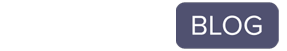Don’t think you can learn how to start coding? Perhaps you think it requires a computer science degree or that your lack of skills in math might hold you back. Fortunately, there’s nothing holding you back from learning how to code.
Whether you want to find a new job or simply are looking to pick up a new hobby, anybody can learn how to start coding,
Programming is about solving problems. Yes, it can take some time to get to grips with specific languages, but there are plenty of resources for every kind of learning style, regardless of your age or your computer skills. In fact, plenty of companies hire engineers without a degree.
Here are the essentials on how to start learning coding on your own.
How to Learn Coding (9 Actionable Steps)
1. Come Up With a Simple Project

You can’t learn carpentry without making a few cupboards. Likewise, when you’re learning to code, the best practice is making programs. Without that clear project, it’s easy to lose focus and motivation. So come up with an idea, and work toward that goal.
Try to keep the project simple. For example, make your life easier with a budget calculator or try building an old classic like Hangman.
We can’t stress how important this is. So before you dive into choosing a language or reading a book, come up with an idea. Got one? Great. Let’s continue.
[maxbutton id=”11″ text=”Begin Your Journey” window=”new” ]
2. Get the Software You’ll Need
You don’t need much to start writing code. Simply making sure your computer knows how to run coding program is the most important part.. So, if you’re completely new to programming, here are a few things you need to know.
It can be as simple as a text editor
When writing code, all you need to do is save the file as the correct type. For example, if you’re using Python, you’d save your text file as a .py instead of a .txt. You can make your life easier by downloading Notepad++, which helps you spot where you’ve made a mistake in your code.
Your computer needs to know how to read the code
When you run a file, your computer needs to know what to do with all that code. So make sure you search around for what you need to install before trying to run the file.
You can get software that’ll bring everything you need together
Once you know what language you want to learn and start making more complex programs, you’ll want to download an Integrated Development Environment (IDE).
An IDE brings together a way to edit your code, see it run in real-time and create the final file you need. They’re not essential, but they make life so much easier.
Get to grips with the console
You’re probably used to using your computer with a well-designed interface. This is called a Graphical User Interface (GUI). Now now that you’re going to be a programmer, it helps to know how to use the black window of power: the console (Command-line Interface).
It’s not hard, but it’s probably unfamiliar to you. Check out this tutorial by The New Boston on how to use the Windows Command Line.
3. Join Communities Focused on How to Learn Coding
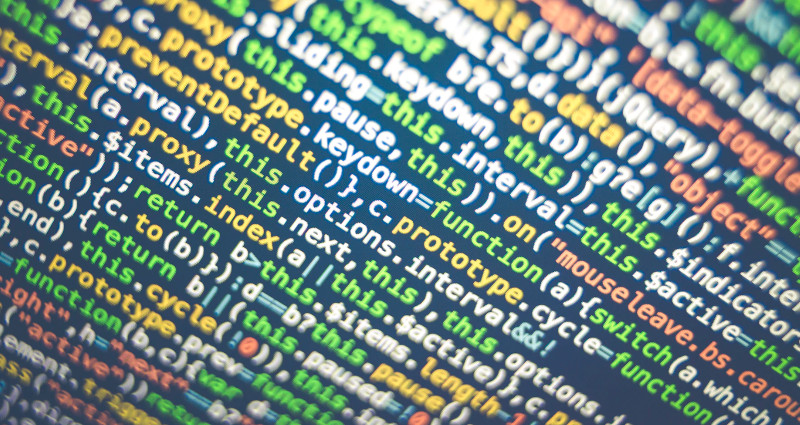
Now you know the basics, it’s time to get into the details. There are plenty of places online to ask questions, get help with sticky problems and learn best practices. Joining a community can really help encourage you to continue coding and give you a bit of direction when you feel lost. Naturally, computer programmers have carved out plenty of spaces on the internet that provide help to coders of all experience levels.
Here are four good ways to get involved:
- Reddit’s /r/learnprogramming: An essential resource that brings together everything you might need to learn your language.
- Stack Overflow: Whenever you have a problem, it’s extremely likely someone else has already solved it. Stack Overflow is one of the best forums for finding those solutions.
- Meetup: Don’t underestimate how helpful it can be to know people in real life who code.
- Hackathons: These events bring people together to quickly create programs, usually over a weekend. You can find plenty online, but try starting out with Major League Hacking.
While joining a community won’t teach you a language, it will help you see where you’ve gone wrong.
4. Read Books About How to Learn Coding
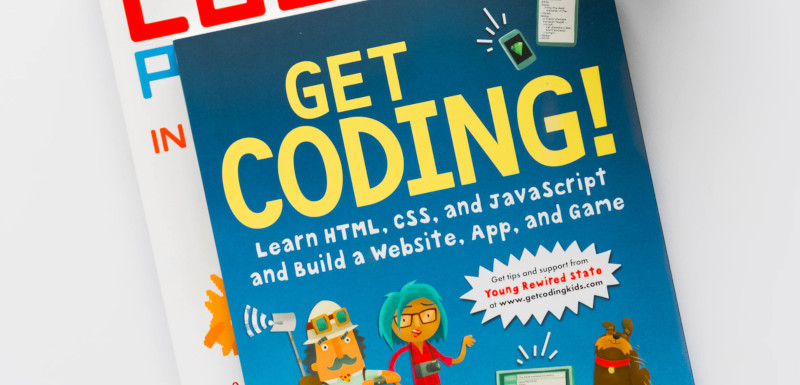
There are loads of books out there on how to start coding. Reading a book can really help you get to grips with the programming theory. The main downside is that if you get stuck, it’s hard to ask a book for help. They’re great for the broad ideas and concepts, or learning while you’re away from the computer. But without constant practice, you might become disheartened.
Check our out guide on the best coding books for beginners or you can find a list of free books on GitHub.
Beware books that claim to teach you in 24 hours
Coding takes time. You won’t learn a language in a day. Instead, look for books with a more realistic time-frame. One particularly good series is the Sams Teach Yourself books by Bradley L Jones.
5. How to Learn Coding with YouTube
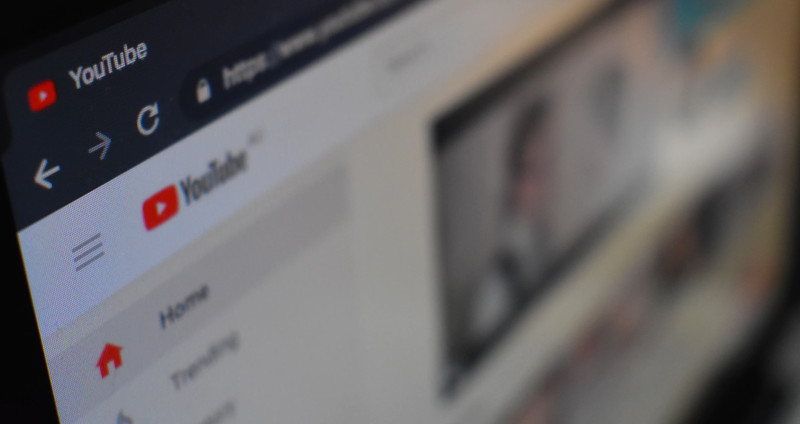
When it comes to how to start coding on your own, there are quite a few tutorials on YouTube. These can often be more entertaining than reading a book, but are usually a bit more top level. Here are a couple of good places to start.
- Crash Course Computer Science: This series isn’t about how to program, but you’ll learn how your operating system and hardware works. Each episode is around 10 minutes, so you can fairly quickly understand how computers and code fit together.
- The Coding Train: This entertaining show is focused on Python, but will show you a real programmer in action. It’s especially worth checking out his challenges where he tries to create a simple program in 10 minutes. You might want to visit this once you’ve got a basic understanding of the jargon.
6. Listen to Coding Podcasts to Learn Coding
 Podcasts are a great way to learn while you’re traveling or away from the computer. Though you won’t learn specific syntax, they’ll help you wrap your head around the theory.
Podcasts are a great way to learn while you’re traveling or away from the computer. Though you won’t learn specific syntax, they’ll help you wrap your head around the theory.
Here are a few to get you started:
- CodeNewbie: If you’re looking for inspiration, this podcast talks through stories of people who got into programming, what they did and how they did it.
- Learn to Code:. Laurence Bradford interviews and goes on her own journey to learn to code. You can follow along and learn with her as she does.
- Coding Blocks: A more advanced podcast where a group of programmers talk about the intricacies of how to code.
7. Run Through a Coding Tutorial

There are quite a few apps and websites to guide you through how to program. These are really useful if you’re still wondering which language to choose. You’ll learn the difference between a variable and a function, and start putting together really simple programs.
Do be wary, they can tend to fall a little short once you start wanting to create your own program, or anything particularly unique. You won’t have anybody to talk to, and they can feel quite limited in scope.
We’d recommend starting off with Codecademy. It’s free, and you can learn the basics of a variety of languages to see which one suits you best.
8. Try Coding Games to Learn How to Code

Once you’ve started wrapping your head around how to code and you have a few programs under your belt, it comes down to practice. This is where you can start looking for coding games. These act as puzzles, which will challenge how you approach programming problems. They’re not for the complete beginner, but great for the intermediate.
Try out one of these:
- Code Combat: These games walk you slowly through concepts, starting at computer science and getting steadily more complicated.
- CodinGame: Once you have a bit more of an understanding, this game is about solving problems in specific languages.
- Code Wars: Jump straight into programming problems and practice debugging your software.
9. Take a Coding Bootcamp

When it comes to how to start coding, nothing can beat an actual teacher. In a coding bootcamp, you’ll be put in an immersive learning environment that takes you from coding pupil to self-sufficient programmer in 14 weeks (or more depending on your schedule).
Not designed for anyone who wants to dabble in programming, coding bootcamps are built for people who have decided that they want to make tech a career and want to gain the essential hard skills to be hired for jobs like full-stack developer and software engineer ASAP.
Is Coding Dojo Worth It?
Coding Dojo offers the most serious bootcamp in the industry. It’s the only bootcamp whose curriculum is designed to teach you the three full stacks used by the world’s top companies (most bootcamps only teach one). Full and part-time online coding courses are available. In addition to allowing you to apply to more positions with better salary ranges, a three-stack curriculum allows you to grow with your industry instead of having to return to school to learn more programming languages.
If you’re serious about making tech a core part of your professional life for the rest of your life, Coding Dojo is the only serious choice.